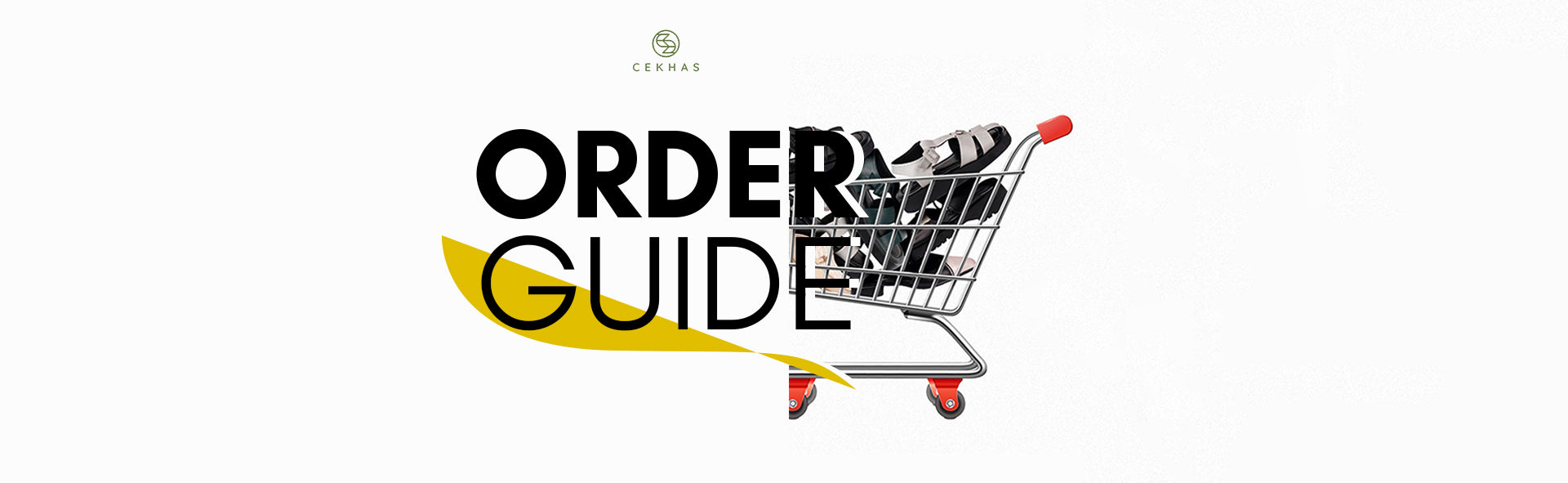
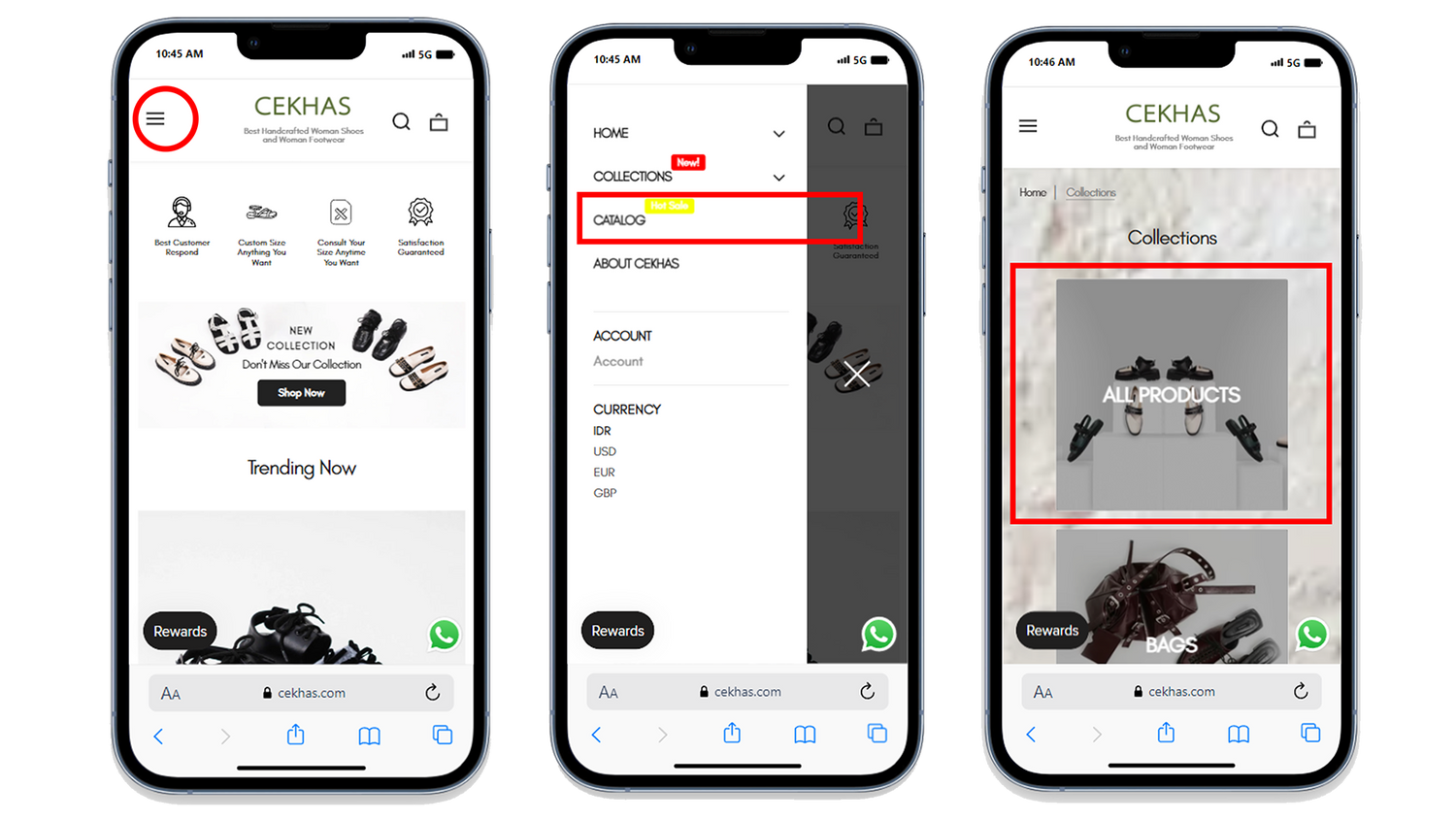
Step 1
Go to Our Official Website and Choose the Menu
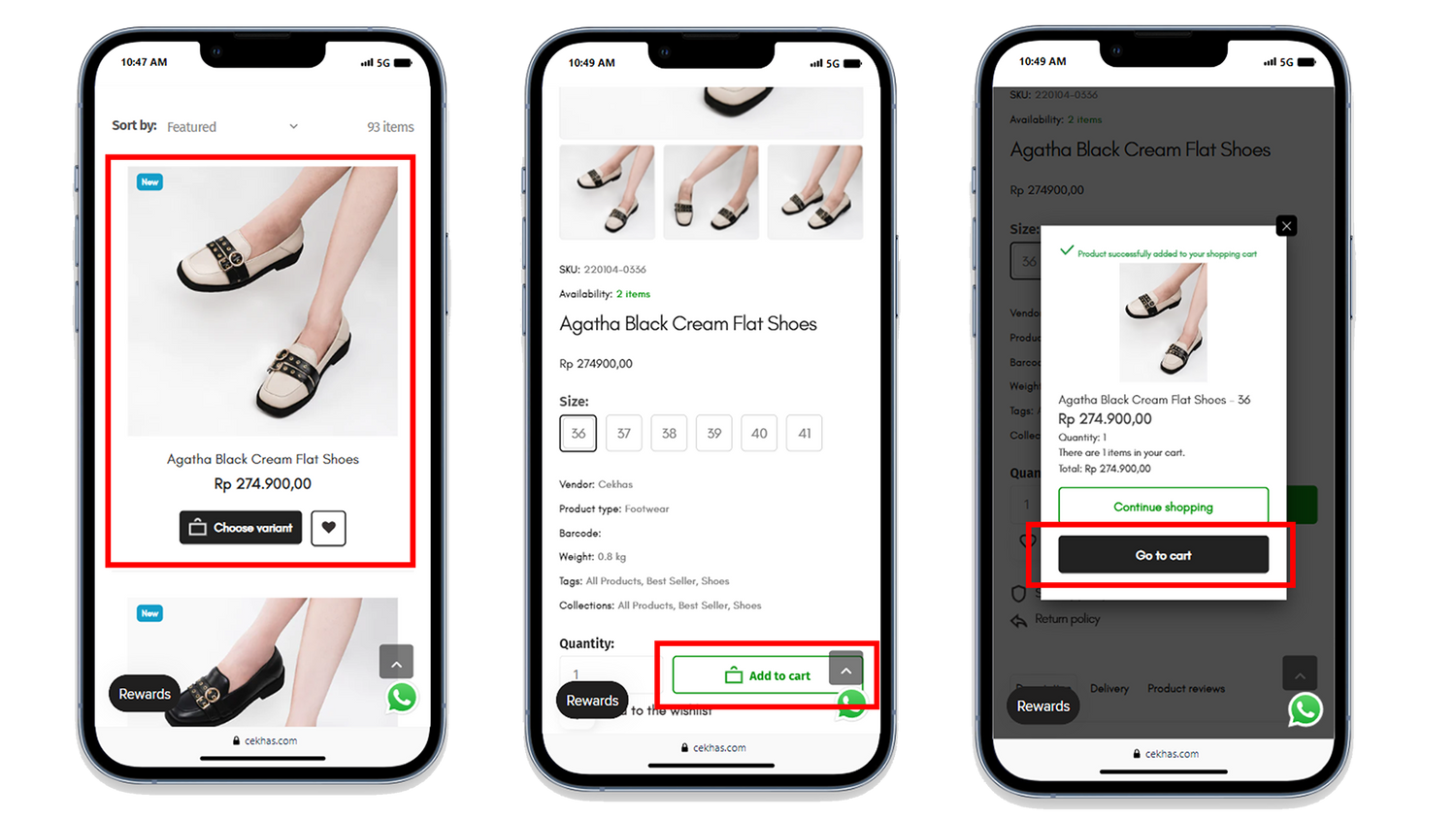
Step 2
Choose the Product
• Choose Your Favourite Product
• Choose Your Size
• Choose “Add to Cart”
• Go to Cart
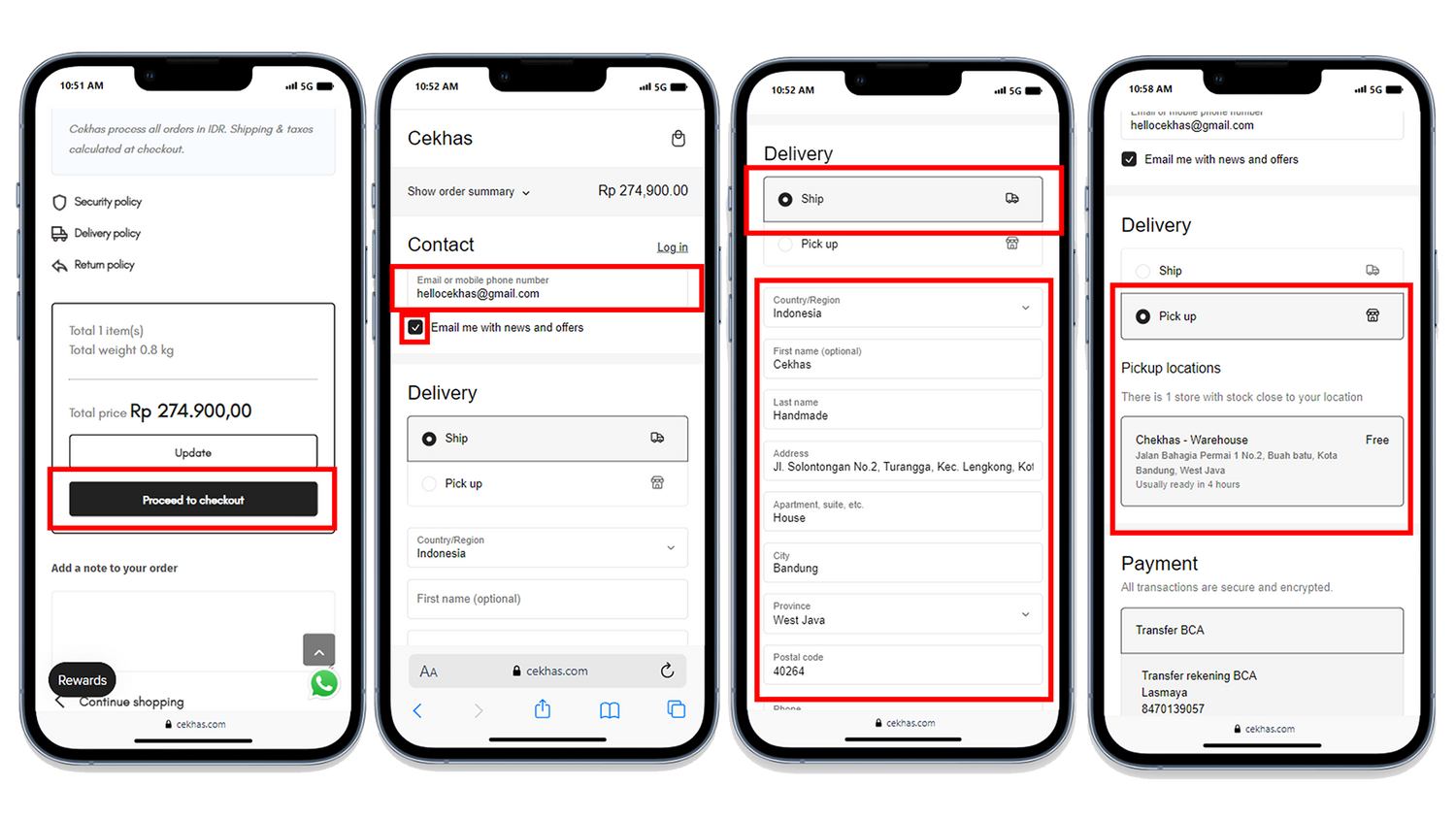
Step 3
Check Out the Product
• Click “Proceed to Checkout”
• Fill attachment form and check the “Email me with news and offers”
• Choose the Delivery Option:
- • If you choose "Shipping," make sure to fill in your address accurately.
- • If you choose "Pick Up," the store address will be automatically displayed.
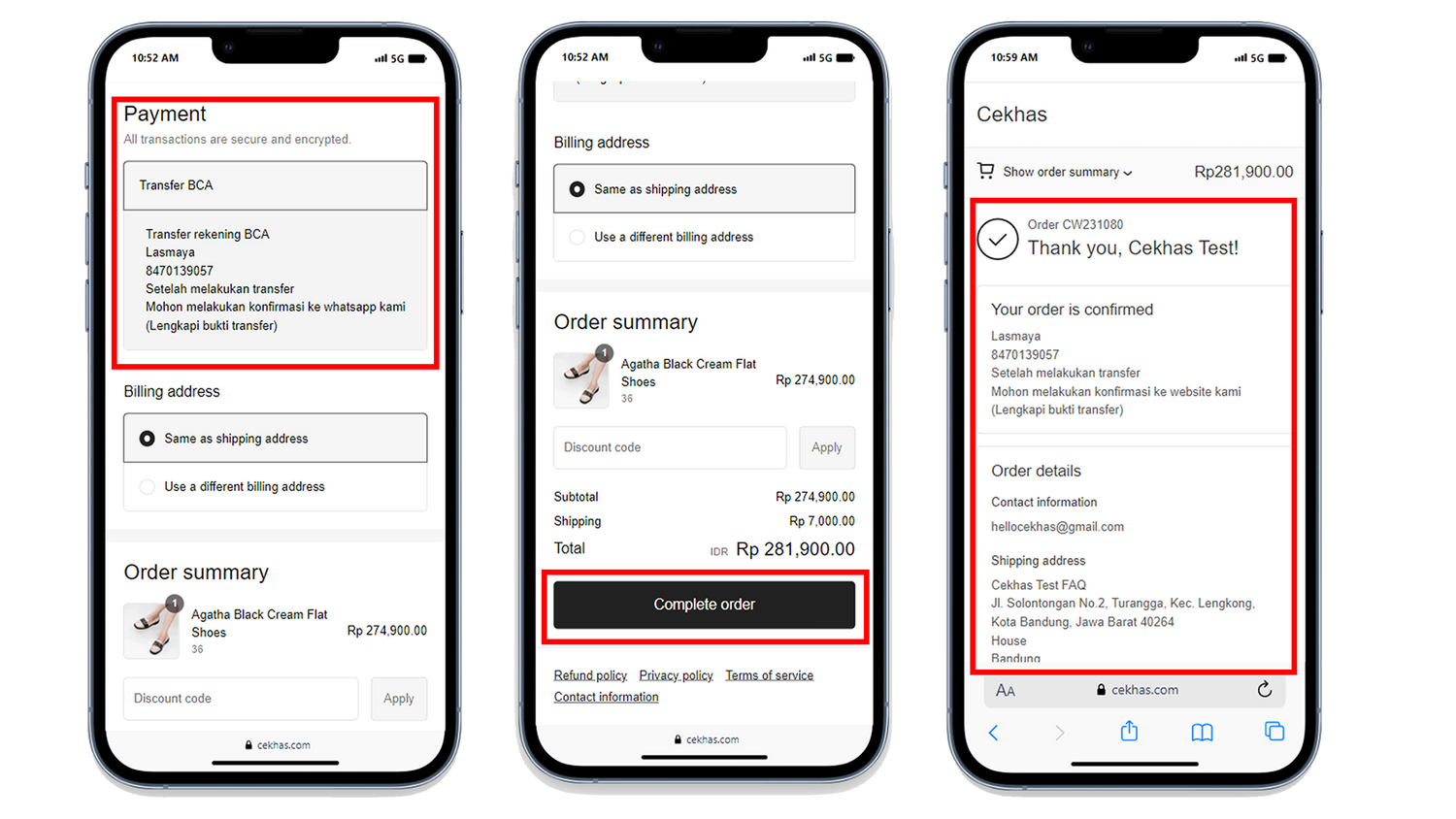
Step 4
Complete Payment
• Make sure to note the payment method: Bank Transfer to BCA
- • Bank BCA
- • Account Name: Entin Kartina
- • Account Number: 7750750413
• Click "Complete Order" at the bottom
• Receive a confirmation of the completed order and take note of important information
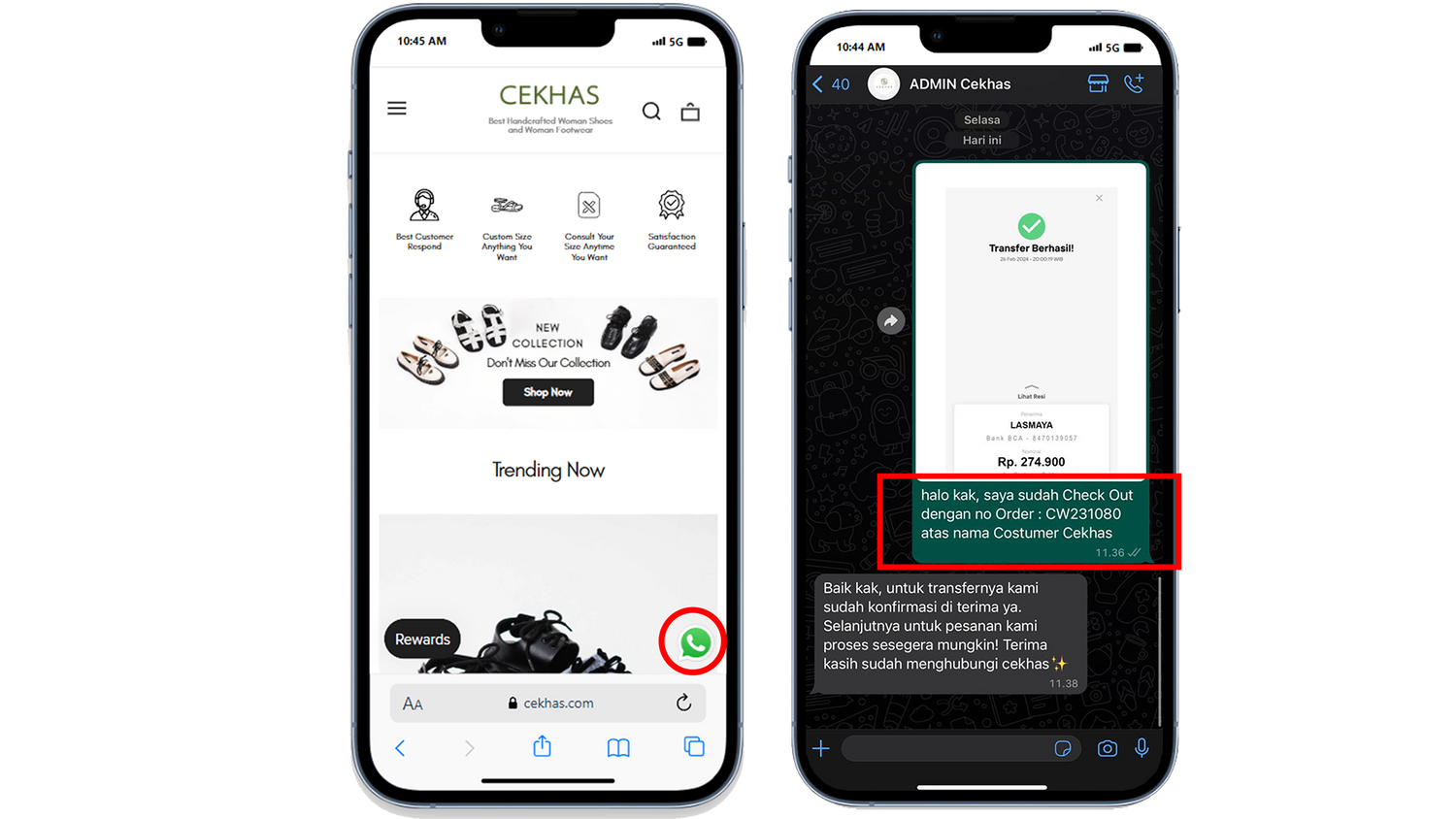
Step 5
Confirm Your Order to Our Customer Service
• Go to the main page
• Click on the "Whatsapp" logo in the bottom right corner
• Initiate a chat with Customer Service "Cekhas" and attach the transfer confirmation
• Provide the following information:
- • Order Number
- • Name under which the order was placed























































































































































































































































































